HP Slate 7 comes with these specification and features:
- Dimensions: 197.1 x 116.07 x 10.66 mm
- Weight: 13.05 oz
- Color & Design: Silver, Black/Silver, Red, stainless steel edge accents and soft-touch back panel
- Operating system: Android 4.1 (Jelly Bean)
- Processor: ARM Cortex-A9 Dual-Core (1.6 GHz)
- Display: 7-inch WVA dispay with multitouch (1024 x 600 pixel resolution)
- Camera: 3 MP rear facing camera, VGA video webcam with omni-directional microphone (front camera)
- Memory: 1 GB DDR3 SDRAM
- Internal storage: 8 GB eMMC
- Wireless: 802.11b/g/n with Bluetooth 2.1 EDR Combo
- Ports: 1 charger/micro USB connector, 1 headphone-out 3.5 mm, 1 micro SD expandable (up to 32 GB)
- Expansion Slots: microSD
- Sensors: Accelerometer
- Audio: Internal stereo speakers; Beats Audio (headphones only)
- Battery: 3500 mAh lithium polymer
- Battery Life: Up to 5 hours of video playback
Before using your HP Slate 7 tablet, you have to check the accessories supplied, such as Tablet, charger, cable and documentation.to know abut specs galaxy note here
Device overview of HP Slate 7 smartphone:
1. Headphone jack
2. Internal microphone
3. Micro SD Card reader
4. Power button
5. WLAN antenna
6. Front camera
7. Rear camera
8. Speaker and headphone volume
9. Speakers (2)
10. Micro USB port for charging or connecting to computer
At a Glance: HP Slate 7 by HP Operating Instruction!
How to secure your tablet?
Set a screen lock
1. To access Settings, touch the All appsicon, and then touch Settings.
2. Under PERSONAL, touch Security, and then under SCREEN SECURITY, touch Screen lock.
3. Under Choose screen lock, select one of the following typesof screen locks, and then follow the on-screen instructions.
NOTE: If you have previously set a screen lock, you must unlock the screen before changing the lock settings.
How to Back up and restore your tablet?
1. To access Settings, touch the All appsicon, and then touch Settings.
2. Under PERSONAL, touch Back up & reset.
3. Under BACKUP & RESTORE, select one or more of the following:
Back up my data—Select the check box to enable backing up app data, Wi-Fi passwords and other settings to Google servers.
Backup account—Select a Google account for backing up data.
Automatic restore—Select the check box to enable backed up settings and data to be restored when an app is reinstalled.
How to reset all settings and delete all data on the device?
1. To access Settings, touch the All appsicon, and then touch Settings.
2. Under PERSONAL, touch Back up & reset.
3. Under PERSONAL DATA, select Factory data reset, and then follow the on-screen instructions.
How to Connect to Bluetooth?
1. To connect to a Bluetooth device, turn on the Bluetooth device.
2. Touch the All appsicon, and then touch Settings.
3. Under WIRELESS & NETWORKS, turn on Bluetooth, and then touch Bluetooth.
4. Touch your device name to make it Visible to all nearby Bluetooth devices.
5. To find available Bluetooth devices, touch SEARCH FOR DEVICES.
6. When the device name appears, touch it to pair the device to your tablet.
NOTE: To maximize battery life, turn off Bluetooth when not in use.
To know more about operating isntruction and troubeshooting tips of HP Slate 7 smartphone, you can download this HP Slate 7 user guide manual below.and to know about operating guide smartphone nokia asha 311 here
Table contents of HP Slate 7 user guide manual:
- The basics
- Using the on-screen keyboard
- Navigating the Home screen
- Using apps and widgets
- Using the cameras
- Connecting to networks
- Using Settings
- Securing your tablet
- Backing up and recovering your data
- More HP resources
- Index
This HP Slate 7 user guide manual is available for FREE at HP official website,
Download HP Slate 7 user guide manual in english.PDF (506.55 KB)
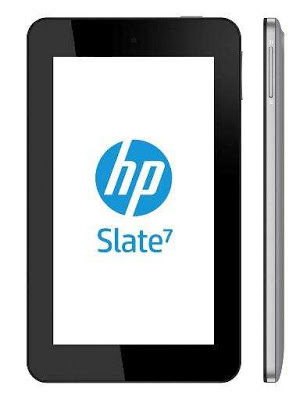










0 komentar:
Posting Komentar